👀 product list
create table product(
pindex int(4) not null auto_increment,
pno char(4) not null, //상품 고유번호
pnm varchar(200) not null,
pmoney int(8) not null,
primary key(pindex,pno),
unique key(pno)
);
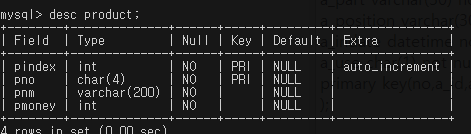
[ unique key ]
=> primary key에서 절대 중복되지 말아 하는 데이터 colomn을 선정(중복시 error 발생)
단, primary key에 없는 colomn 을 사용하더라도 문제가 되지 않음
("key" 는 그룹명일뿐 다른거 써도댐 - 통상적으로 key를 사용할 뿐 aaa 이런거 써도 댐)
https://dev-eunse.tistory.com/132 참고
* show indexes in 테이블명; =>

Seq_in_index : key number 구조 상세하게
* show table status from 데이터베이스명; => 데이터베이스 관련 각 테이블별 상세정보를 출력
🔽 데이터 추가
insert into product values ('0','1234','냉장고','150000');
insert into product values ('0','1234','토스트기','800000');
시 error = > uniquekey
[ alter 문법 ]
컬럼을 수정,추가,삭제 등 할수 있는 명령어
* 추가 방법
- alter table table명 add 추가할column명 자료형 null(or not null);
=> table 기준 가장 아래에 컬럼이 추가됨
- alter table table명 add 추가할column명 자료형 null(or not null) after 기존column명
=> table 기준 자신이 원하는 위치에 column 추가
ex)
alter table product add ptext varchar(100) null after pnm;
alter table product add puse char(1) null default 'Y';
* colomn 속성 변경
자료형 수정, 자료형 범위를 조정할 때 사용
- alert table table명 modify column명 자료형 null (or not null) ;
* colomn 삭제
colomn삭제시 해당 데이터도 모두 삭제됨 - 주의
-alert table table명 drop colomn명;
'CLASS > DATABASE' 카테고리의 다른 글
| #3-3 / excel 미러링, data backup 및 복구 (0) | 2024.06.04 |
|---|---|
| #3-2 / 외부 사용자 추가 방법 (0) | 2024.06.04 |
| #2-3 / database table 설계 (0) | 2024.06.03 |
| #2-2 / 사용자에게 권한주기 (0) | 2024.06.03 |
| #2-1 / MYSQL 기초문법 (0) | 2024.06.03 |